Welcome
Instructions
Plans Configuration
Connect Stripe:
After 20 minutes, log back into your GoCSM Setup Dashboard to connect Stripe.
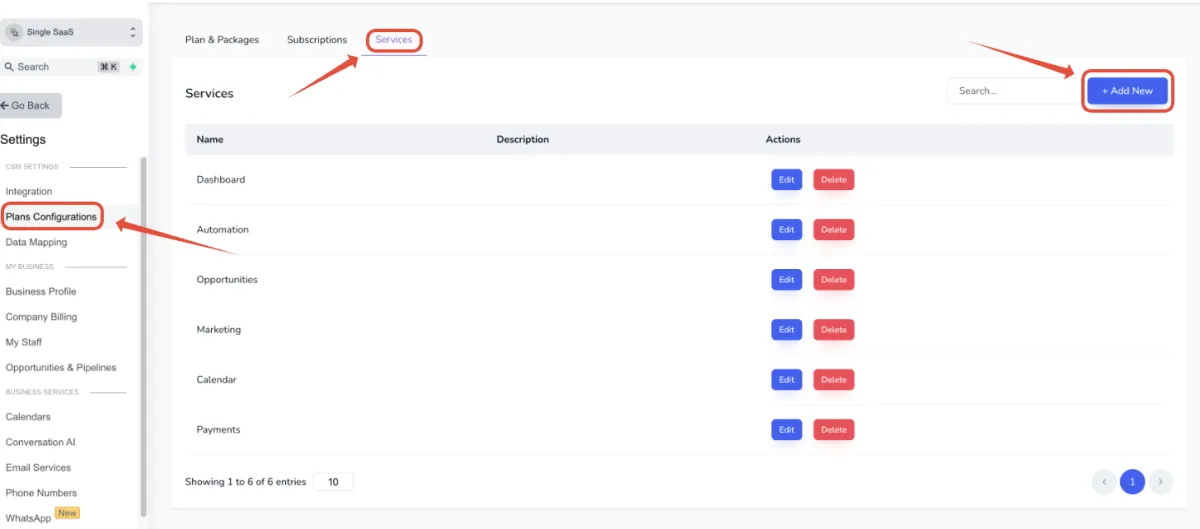
Configure Plans:
Navigate to Plans Configurations > Services > Add New
Add all the services that you offer in your agency (Dashboard, Automations, Marketing, etc.)
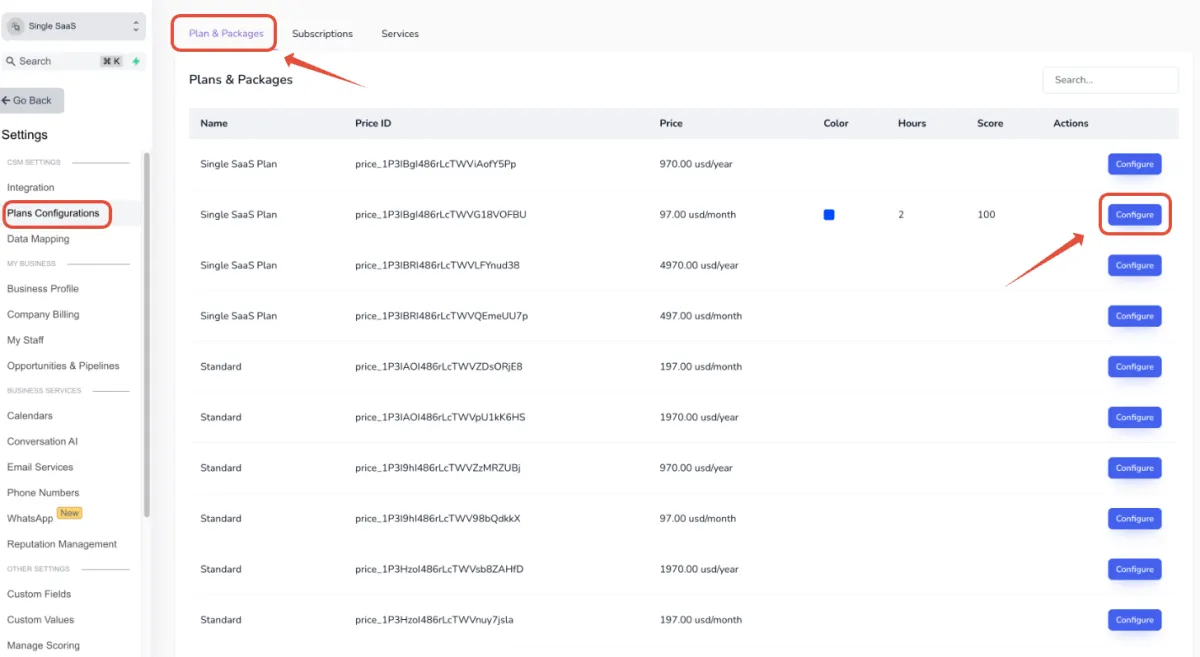
Next, Navigate to Plans & Packages > Configure
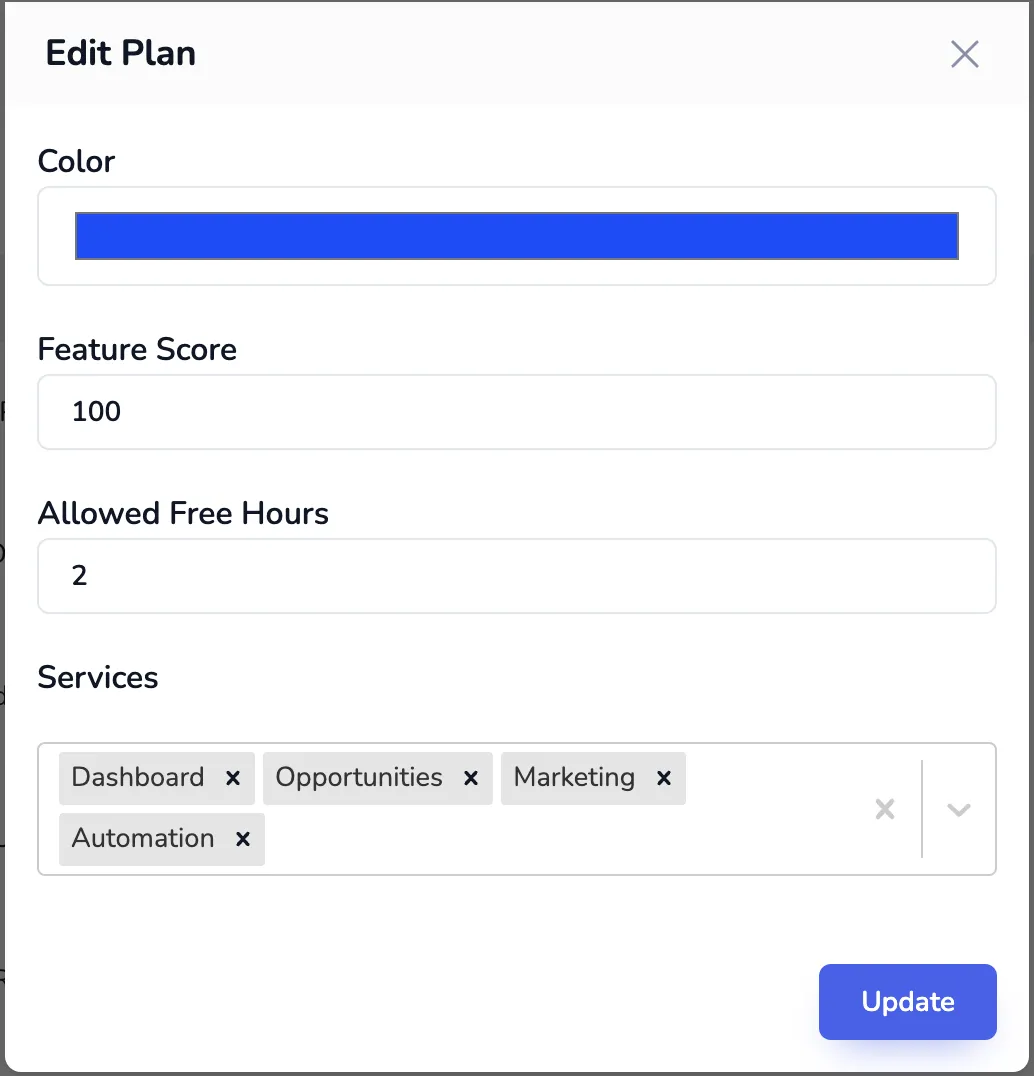
Select a color for each plan, add services included for that plan and CSM hours Allowed.( If applicable) and save.
You are All Set!
With these steps done, you're set to make the most of GoCSM. Need help? Email us at [email protected].
©2024, GoCSM. All Rights Reserved.
